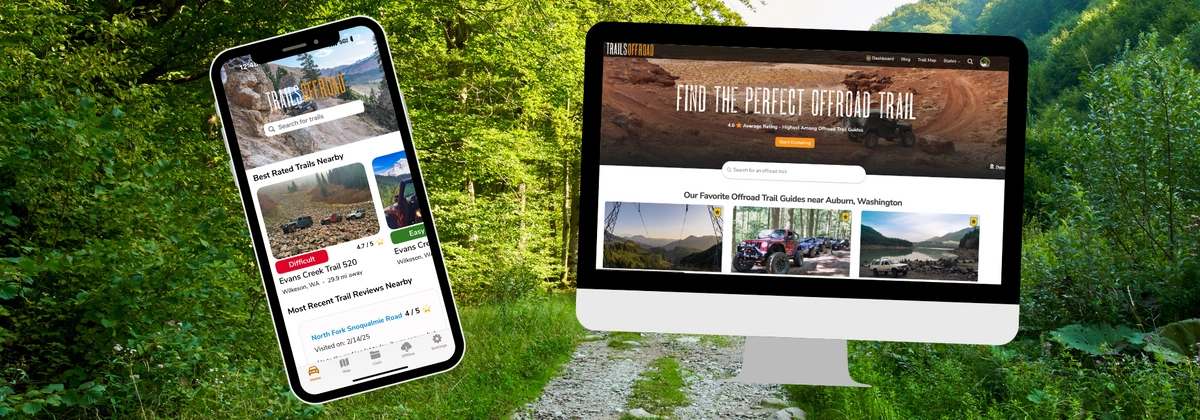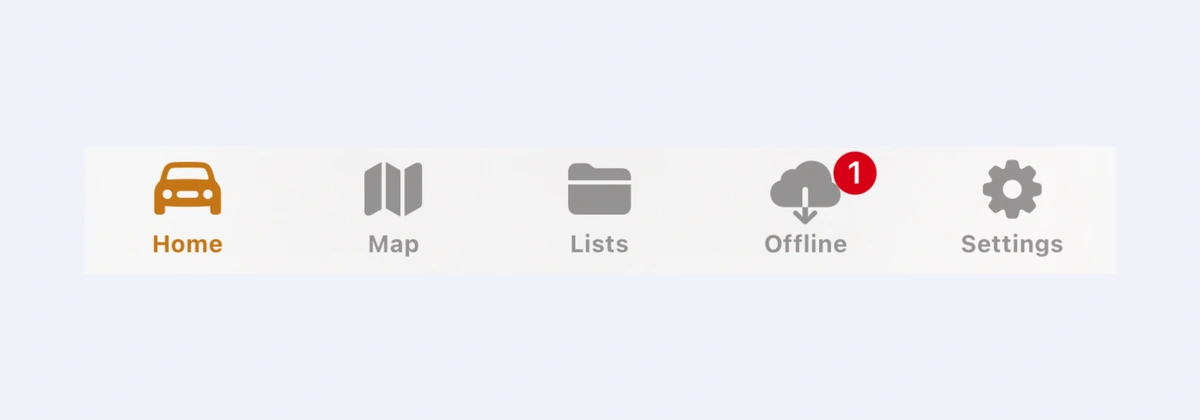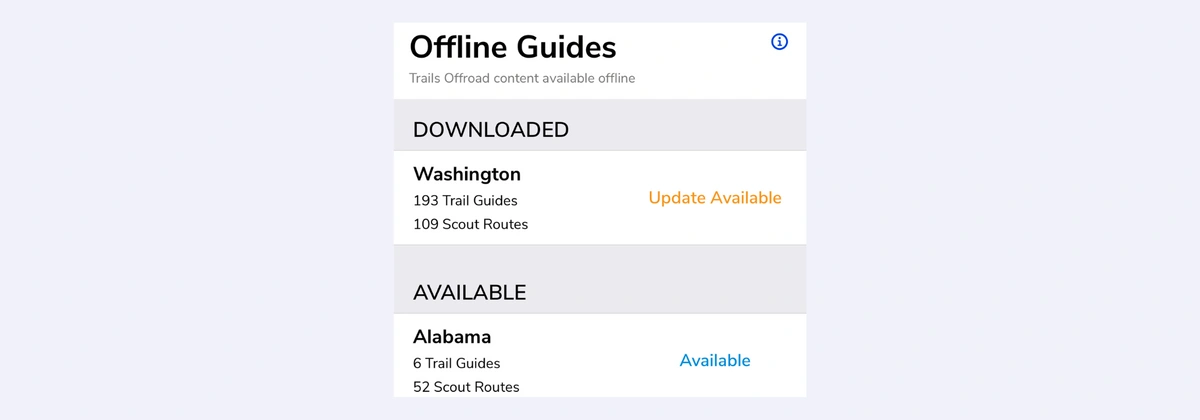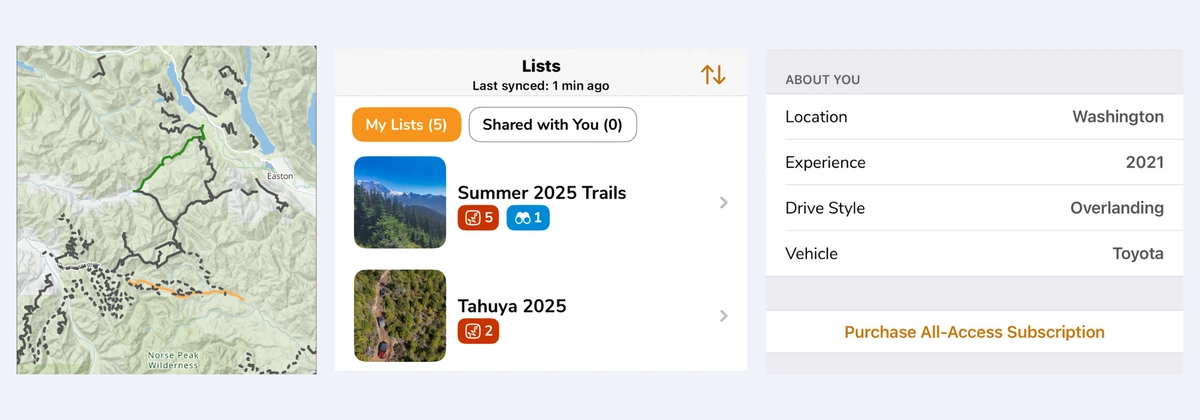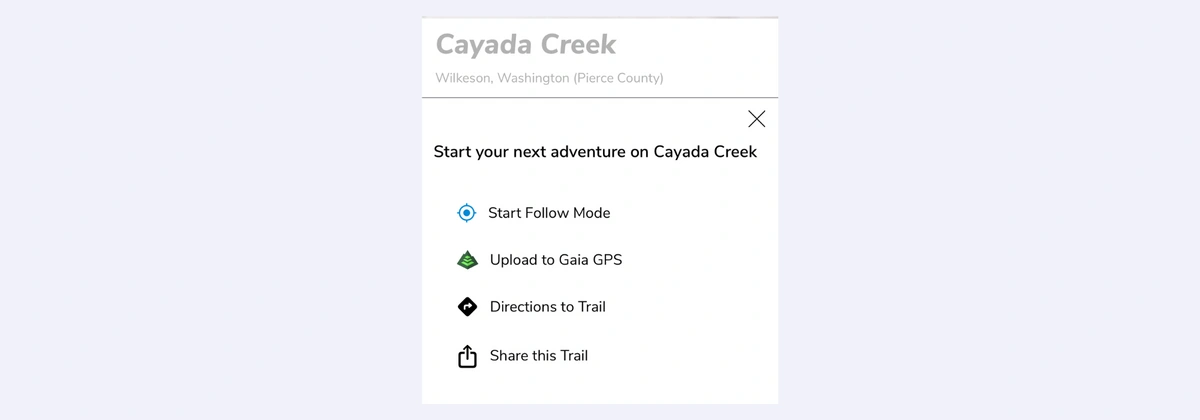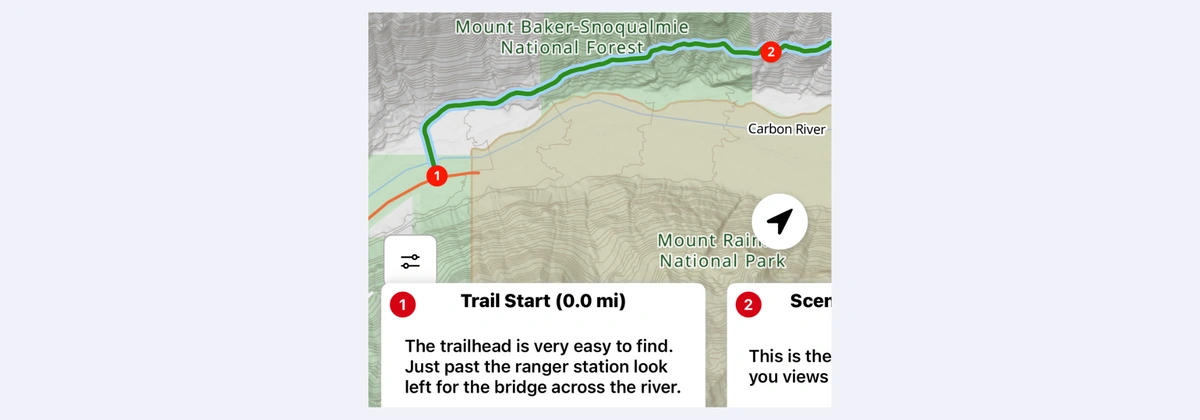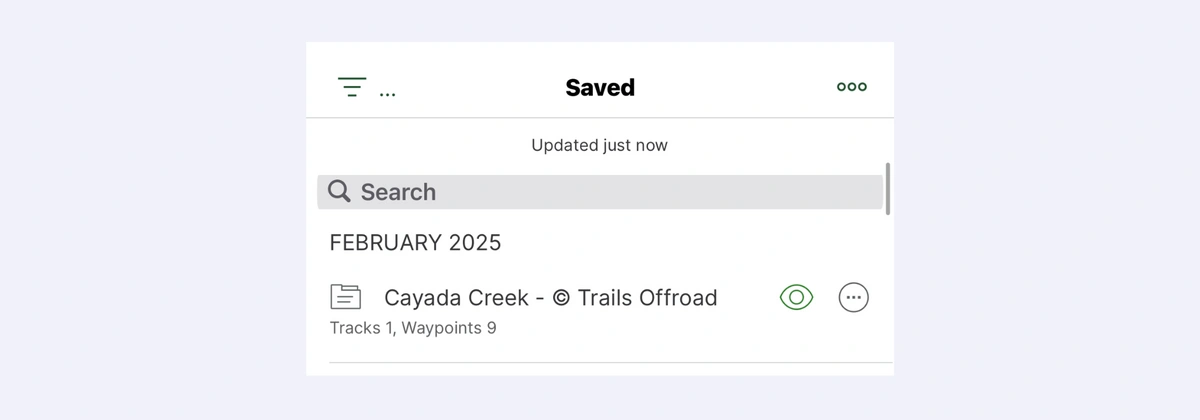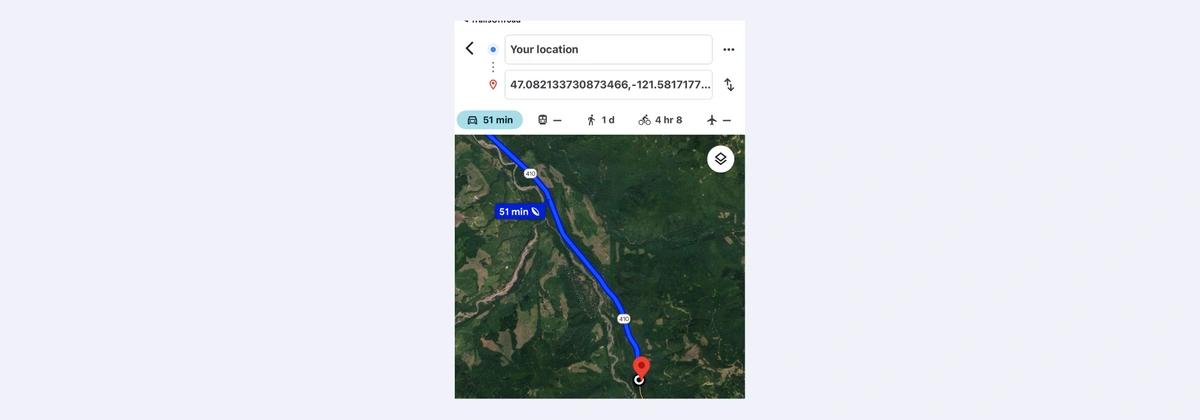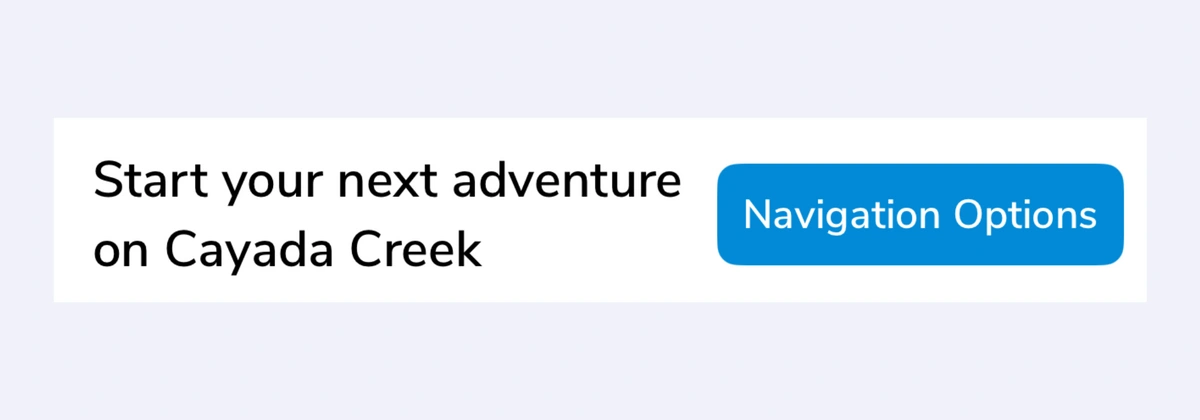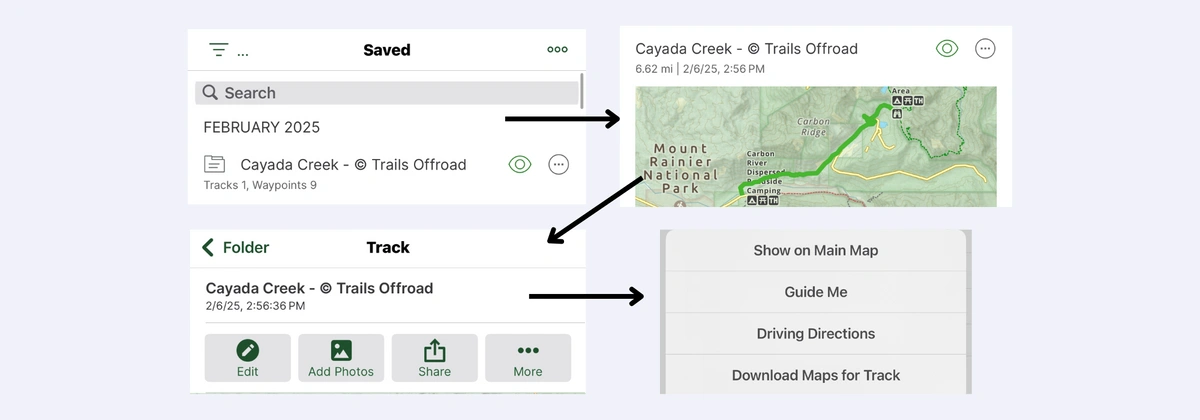Trails Offroad™ App: Your On-The-Go Adventure Guide
Welcome to the official guide for how to use our app. Whether you are already a member of the Trails Offroad™ team or looking to get signed up, we’ll be breaking down every feature that our application has to offer.
About Trails Offroad™
At Trails Offroad™, our goal is to deliver the most dependable and precise off-road trail information available. We founded Trails Offroad™ after encountering trails that were either too tame or unexpectedly difficult, realizing the importance of having accurate, detailed guides. As dedicated off-roaders with expertise in Overlanding, Rock Crawling, and Backcountry Exploration, we aim to help adventurers of all skill levels find trails that suit their abilities and desires.
We provide an expansive collection of trail guides that are easy to navigate and packed with essential information, from comprehensive maps to difficulty ratings, ensuring you're well-prepared for every outing. We're always out in the field, updating our content and discovering new trails to ensure you have the most current and useful information at your fingertips.
Community feedback is at the heart of what we do, and we constantly refine our guides based on your experiences. We’re also committed to preserving and advocating for legal motorized trails, partnering with organizations that keep these trails open and maintained.
Recap on Our Website
Last time, we covered how to navigate the Trails Offroad™ website and make the most of your membership to plan epic adventures.
Curious about the website? Check out our guide to get the full rundown.
App vs Website
All the content you love from the Trails Offroad™ website is available in the app—the biggest difference is the layout. The app is designed for ease of use on the go, making it simple to access trail information while you're out exploring.
To streamline navigation, the app features five main menu buttons at the bottom of the screen: Home, where you can access Trails Offroad™ content; Map, which provides an interactive view of available trails; Lists, where you can find saved trails, favorites, and custom lists; Offline, where you can download and access trail guides and scout routes for off-grid use; and Settings, where you can manage your account and app preferences.
While the app includes all the same trail information as the website, there are a couple of key differences. The blog and your dashboard are not accessible in the app, so you’ll need to visit the website for those features.
Additionally, the Offline section in the app functions the same as the States section on the website, but with a major advantage—you can download entire trail guides and scout routes to access them even when you don’t have service. However, it's important to note that while trail guides and scout routes can be saved for offline use, you’ll still need to download offline maps separately to ensure full navigation capabilities when you're off-grid.
At the end of the day, the Trails Offroad™ app offers all the same content as the website in a more mobile-friendly layout, making it an essential tool for quick and easy access to trail information while you're out exploring.
Paid vs Free Membership
Just like on the website, a paid membership is required to access all of our trail guides in the app. While free users can still explore the app’s layout and features, access to content is limited.
With a free membership, the app’s menu and layout remain the same, but certain features will be restricted. On the map, you’ll only see a handful of trails available to free members, while the rest—accessible to paid members—will be greyed out. In the Lists section, you can create as many lists as you want and even add paid-member trails, but only paid members will be able to view those trails. The Offline section still allows you to download all scout routes and trail guides for your state, but just like with the map, you’ll only be able to access the guides available to free members. And finally, the Settings menu remains the same for both free and paid users, but if you decide you want full access to all trails and features, you can easily upgrade your membership directly from the Settings section. Whether you're just exploring the app or ready to unlock everything Trails Offroad™ has to offer, the choice is yours!
With a paid membership, you get full access to every trail guide, scout route, and offline download, ensuring you have all the information you need wherever your adventures take you. Unlike free users, you can view every trail on the map, access all waypoints and difficulty ratings, and take advantage of detailed scout routes to plan your trips with confidence.
How to Use the App on the Trails
Once you’ve found a trail you want to explore in the app, simply click on the guide and select your navigation options at the bottom. You’ll have three choices: Start Follow Mode, Upload to Gaia GPS, and Directions to Trail. Each option serves a different purpose, so let’s break them down.
Follow Mode is perfect if you’re already at the trailhead and want to follow the waypoints as you go. This mode is great for those who prefer detailed step-by-step guidance, especially if you want extra information on scenic views, obstacles, or other notable features along the trail. However, I highly recommend downloading an offline map in Gaia GPS as a backup—because you never know when you’ll lose service.
Speaking of offline maps, it’s crucial to have them downloaded before heading out. With the Trails Offroad™ app, you can upload offline maps directly into Gaia—and the best part? You don’t need a paid Gaia membership to do this. In my opinion, this is the easiest method because Gaia’s maps are simple to follow, letting you navigate stress-free. That said, Gaia’s interface can be tricky at first, so if you’re new to it, take some time to familiarize yourself before hitting the trails.
Finally, there’s Directions to Trail, which helps you navigate to the first waypoint (trailhead) or the last waypoint. This is especially useful if you're unsure where a trail starts or if you’re just looking to explore an area without following a specific guide. Again, always download your offline maps—even if you’re just scouting—so you don’t get caught off guard without navigation.
No matter which option you choose, the Trails Offroad™ app makes it easy to find and explore trails with confidence. Just download your maps, pick your route, and hit the dirt!
Downloading an Offline Map on the App
We’ve talked a lot about the importance of downloading offline maps—now let’s walk through exactly how to do it. The process is super simple, and once you’ve got it down, you’ll be ready to explore even in the most remote areas.
First, find the trail you want to explore in the Trails Offroad™ app and open the guide. From there, navigate to the Navigation section and select Upload to Gaia GPS. (Make sure you have the Gaia GPS app downloaded beforehand.)
Next, open the Gaia GPS app and head to the Saved section at the bottom of the screen. This is where all your uploaded trails will be stored. Locate the trail you just uploaded and tap on it. You’ll now see all the waypoints along the route. Scroll down until you see the full trail map and click on it to open the track. Then, tap the three dots labeled More, select Guide Me, and you’re all set! Gaia will now begin guiding you through the trail, ensuring you stay on course.
With your offline map downloaded, you’re ready to hit the trails without worrying about losing service. Just remember—no matter how prepared you think you are, having an offline backup is always a smart move!