By clicking "ACCEPT", you agree to be the terms and conditions of each policy linked to above. You also agree to the storing of cookies on your device to facilitate the operation and functionality of our site, enhance and customize your user experience, and to analyze how our site is used.
Offroad Planning Made Easy
Curate the perfect journey with Lists on Trails Offroad™. Easily plan upcoming trips, share past adventures, and keep your travel details in one organized spot.
Try Free for a Week 
1. Add to Your Lists
Create custom lists or add to pre-made options. Organize your adventures with unlimited lists. Save trails directly from the map or via the search bar in a list.

2. Get Detailed
Make your List the perfect travel itinerary. Write a detailed Overview, attach individual Notes to trails, and re-order with drag and drop. Plan exactly how you want!

3. Invite Your Friends
Keep everyone on the same page by sending your friends an email invitation to Lists. Choose permissions and allow collaboration or view-only access. Share a link and accept requests to join a List.

4. Start the Conversation
Conversation lives in one place with Comments on Lists. Share thoughts, updates, or suggestions with everyone invited to your List.

5. Keep it Simple
Stay focused and keep the map simple. Choose to view only the List's trails for a better understanding of your travel plans. Available on desktop and Trails Offroad™ mobile app.

How to Share Trails Offroad™ Lists on Desktop
- Login to your account on trailsoffroad.com
- Select the avatar in the top right and choose "Lists".
- Open an existing List or select "Create New List".
- Use the search bar or select "Show All Guides" on the map to add offroad trails to the List.
- Select the "Members" tab to invite with an email address and set a Role for each List member.
- Alternatively select "Share List" tp copy/share a link used to request access to a List.
How to Share Trails Offroad™ Lists in App
- Open your Trails Offroad™ App on your mobile device.
- Tap "Lists" in the bottom toolbar.
- Open an existing List or select "Create New List".
- Tap the "+" to add offroad trails to the List or add directly from the Map.
- Invite from the "Shared with" section with an email address and allow Edit permissions for a member.
- To adjust member permissions select "Edit" in a List and enter "Manage Shared with".
Need Offroad Planning Inspiration?
Check out these adventures you can easily replicate with your own List.

10 Days Overlanding in Escalante, Utah
Follow along with Ariana and TJ, our community 4x4 experts, on a 10-day exploration of Escalante, UT. Discover Utah's offroading gems with Trails Offroad™.
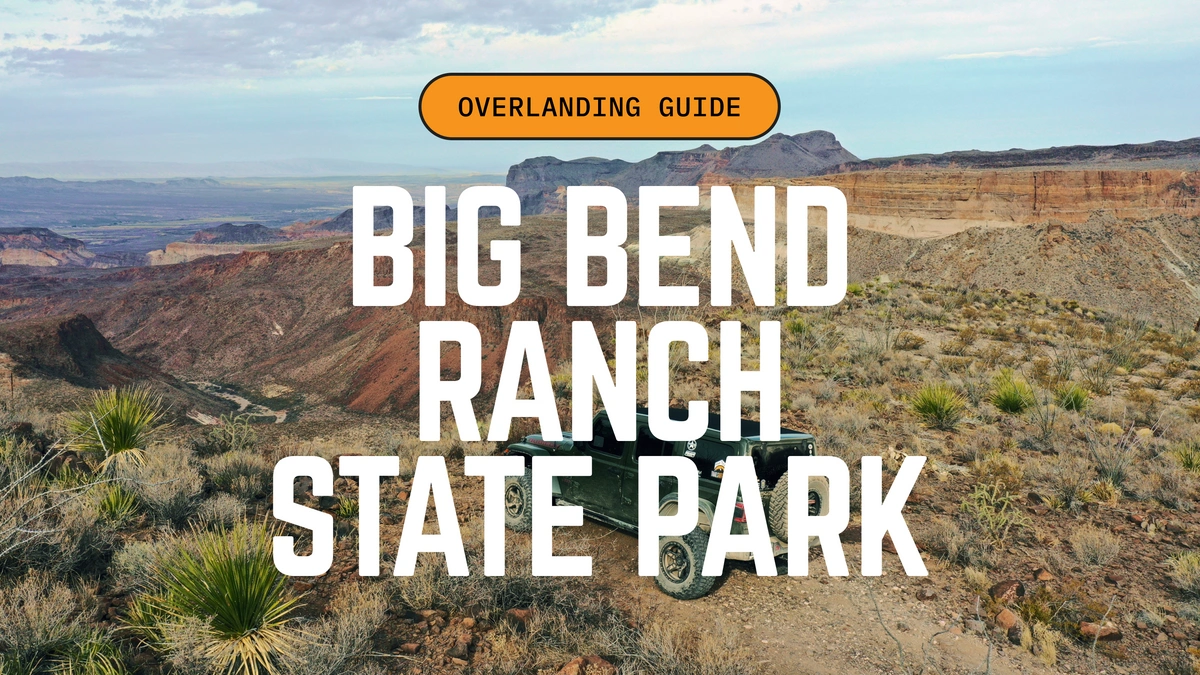
Off-Roading at Big Bend Ranch State Park - Trails Offroad™
Discover Big Bend Ranch, West Texas's hidden 4WD paradise with scenic drives and challenging trails. Plan your overland adventure with our trail guide.

Best Intermediate Off-Roading Trails in Colorado
We cover the top 13 intermediate-level offroad trails in Colorado that offer diverse experiences, from challenging rock crawls to scenic drives.

